Who’sWho?
Temporary badge Management

Receptionists have access to temporary access badges to the site which are lent to the collaborators in exchange for an identification allowing them to move freely on the area.
In our example, Patrick Gallis comes at the reception because this one, changing costume this morning, left his access badge in one of his pockets.
The hostess, who often works for an external company, is able to immediately verify the identity of Patrick Gallis in its software « ↑ ACCUEIL » by typing part of his first name and part of his surname - the search engine automatically launching the search from the second character typed. The photo that appears allows the receptionist to verify that Patrick Gallis is the person he claims to be.
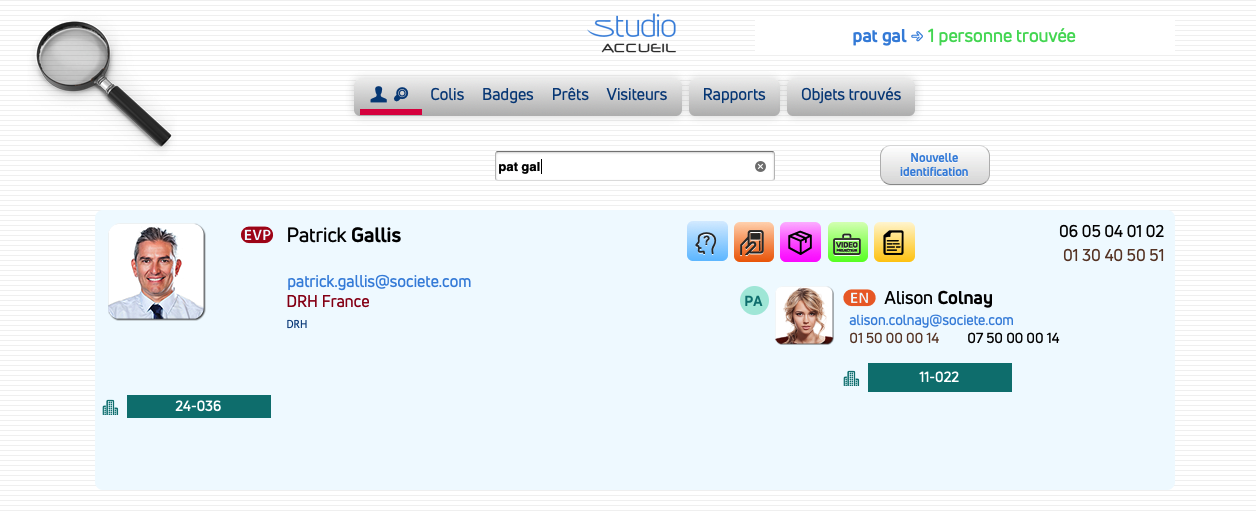
Note here, on the right, the immediate display of the photo and the contact details of his personal assistant Alison Colnay. If the hostess had a visitor for Mr. Patrick Gallis, Alison would be called in priority.
To allocate Patrick Gallis a temporary badge, the hostess presses the second button representing a badge and thus accesses the screen below presenting in real time all the temporary badges available... Here we will note the use of 50 temporary badges on 2 screens available via the buttons "Page 1" and "Page 2" in the upper right.
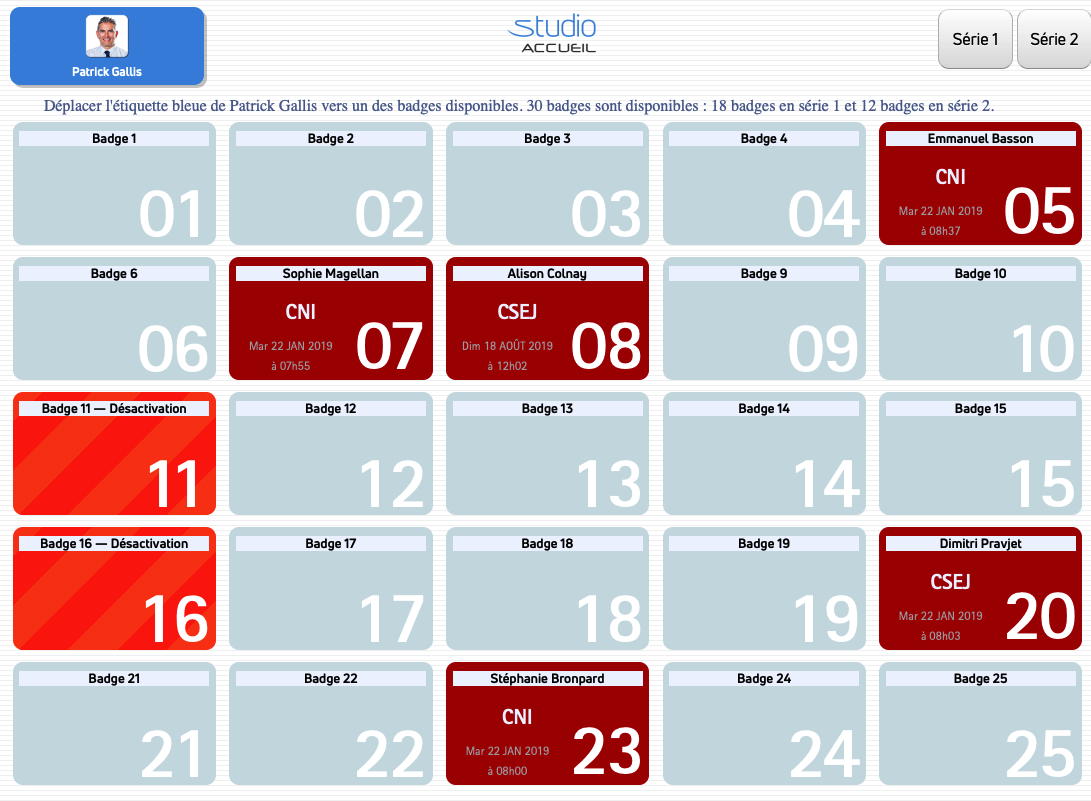
It simply suffices to drag the blue label of Patrick Gallis onto one of the proposed free temporary badges. She chooses badge number 18.
Note here, the display of badges (11 and 16) in demand for deactivation. If people do not return their badges in time allocated, or if they are malfunctioning, then a deactivation procedure is launched.
The hostess then indicates the type of ID item presented in exchange for temporary Badge 18.

At the end of the day, by the reception, Patrick Gallis will exchange this badge against his passport... The hostess will only have to press the button "Return" to indicate the return of badge 18 and make it available again...

whoswho.studio is a trade mark of the Studio des Lys Company.
©2019 - 2023 Studio des Lys. All rights reserved.