
An app for your smartphone
Some will remember the launch in 2001 of the iPod by Steve Jobs with this catchment « A Thousand songs in your pocket »…
What if we propose to put instantly in your pochet a thousand of your company’s contacts?
Our Who’sWho? solution allows you to do it now!
A personalized and secure app whose access may be given or prohibitif depending of the person and automatically blocked at his departure.
This web-app is compatible with iPhone et Android OS. Thanks to it, everyone will have a comprehensive and detailed view of the company with women and men who make up it.
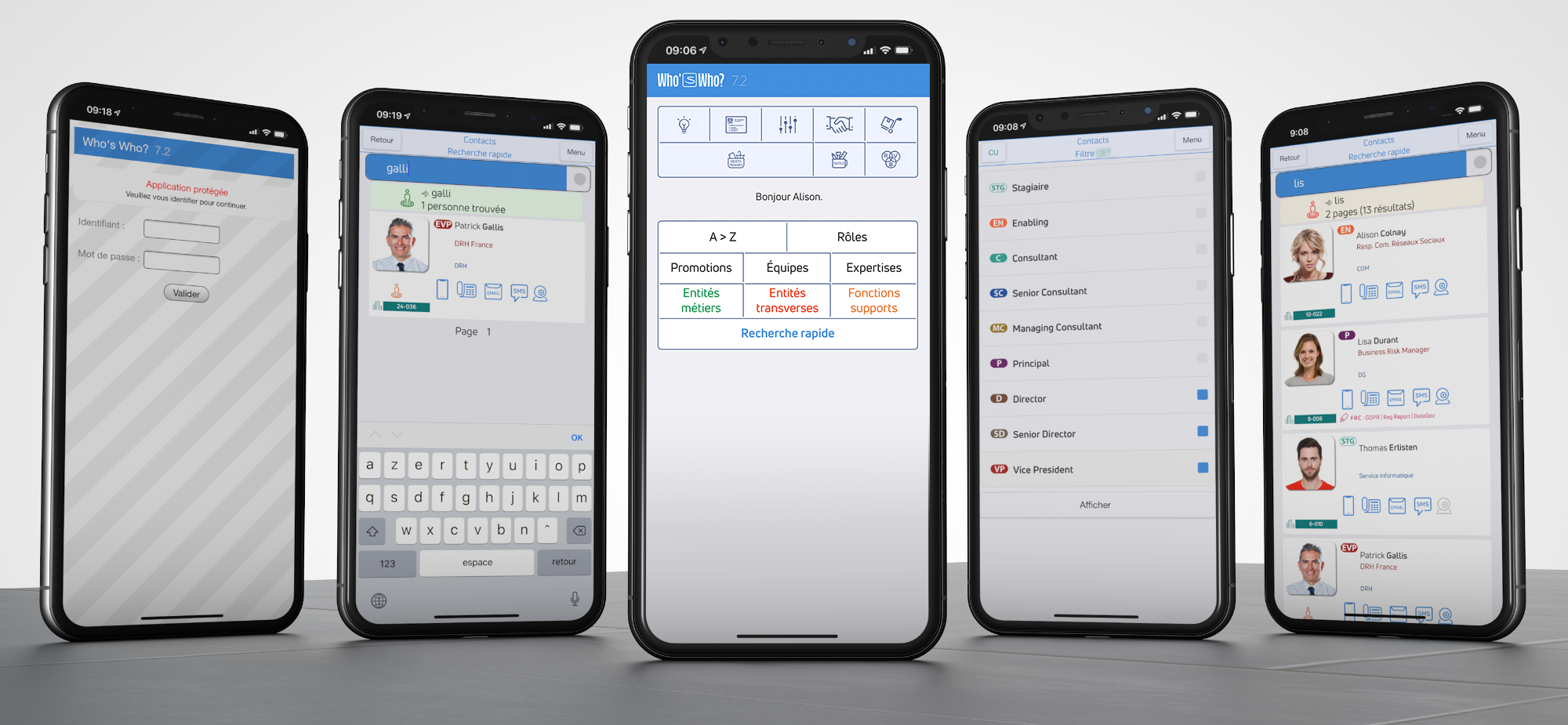
You know the name of the person to contact: Use the « Quick search » mode!
In « Quick search » mode, typing a piece of first name and/or name, you get a result on the fly as soon as the second character is typed, and the more you type, the more the number of possibilities decreases, so you get closer to the wanted person. It’s extremely fast!
If a woman get married and takes the surname of his spouse, the search on the maiden name will bring on the right person with her marital name displayed (subject to agreement of the person concerned of course) and without his maiden name appearing anywhere.
The « Quick search » mode also includes an reverse directory on both mobile and fixed phones numbers. Someone calls you late at night without leaving a message… Type the last digits of the number displayed and identify the person calling you. Should we call back or not?…
You don’t know the name of the person to contact: Use the « Agile search » modes!
It is both the paradox and the major asset of our app: Finding a person unknown!
The app helps you find the right person among hundreds. You know his role, entity or job title: The search engine will indicate the right person for you.
Would you like to make an appointment with one of the company's executives?
The app will also indicate the contact details of his personal assistant (PA).
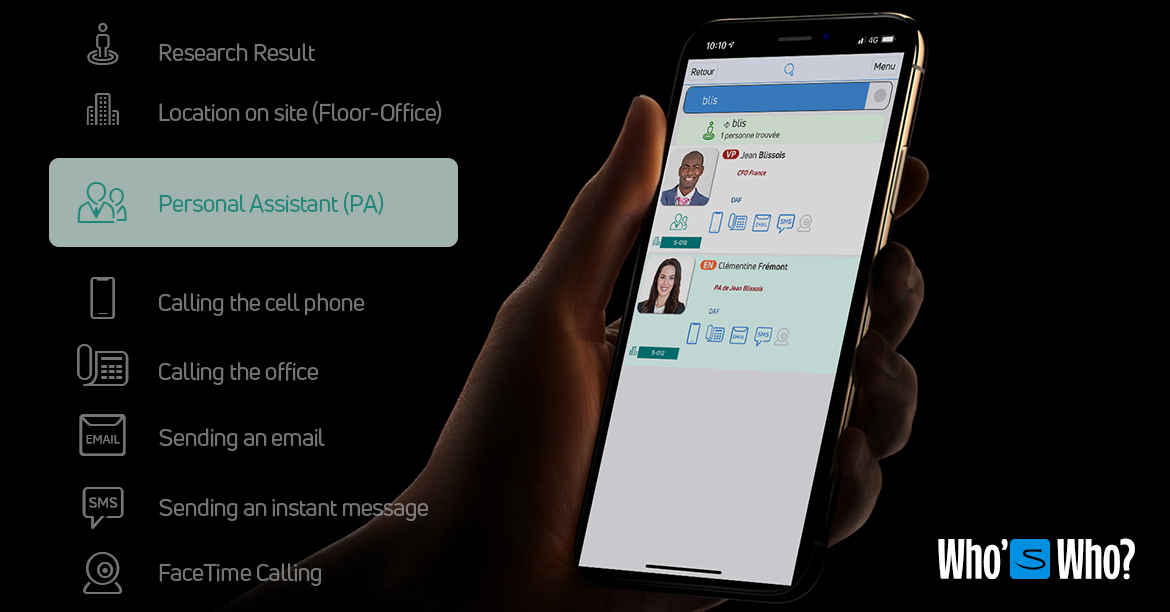
Instantaneous updates requiring no reloading
Everything is done to ensure that the application is updated without interference by the user and that the data are updated in real time.
Your visual identity preserved
We will build your application, as far as possible, on your specificities and graphic chart. So that from the beginning, you feel at home!
Specific additional content
Just as we do with booklets, we can add useful content for each person. Thanks to our application customization functions, this content can be user-specific. For a commercial, we can add references to the different products, for another, a detailed job sheet… Be careful to stay sober not to affect network performance.
« Good ergonomics, very fluid, this app has become essential to me on a daily basis."
Claire T., Manager
Individual access controls
You decide on the accessibility to information and contact lists individually or depending on the role or hierarchical level of the user.
In the following example, an intern (INT) is not allowed to contact another intern through the application. It may, however, access the list of persons of its entity up to level of "L+2".
For other levels, you will have the possibility to limit access to higher levels, one or more entities, and/or one or more geographical areas.
Legend : Accessibility authorizations are symbolized by pictograms before the characters: An earth for global access, a France for regional access and a Greek letter for an access to an entity. The colours of pictograms show the different roles or hierarchical levels.
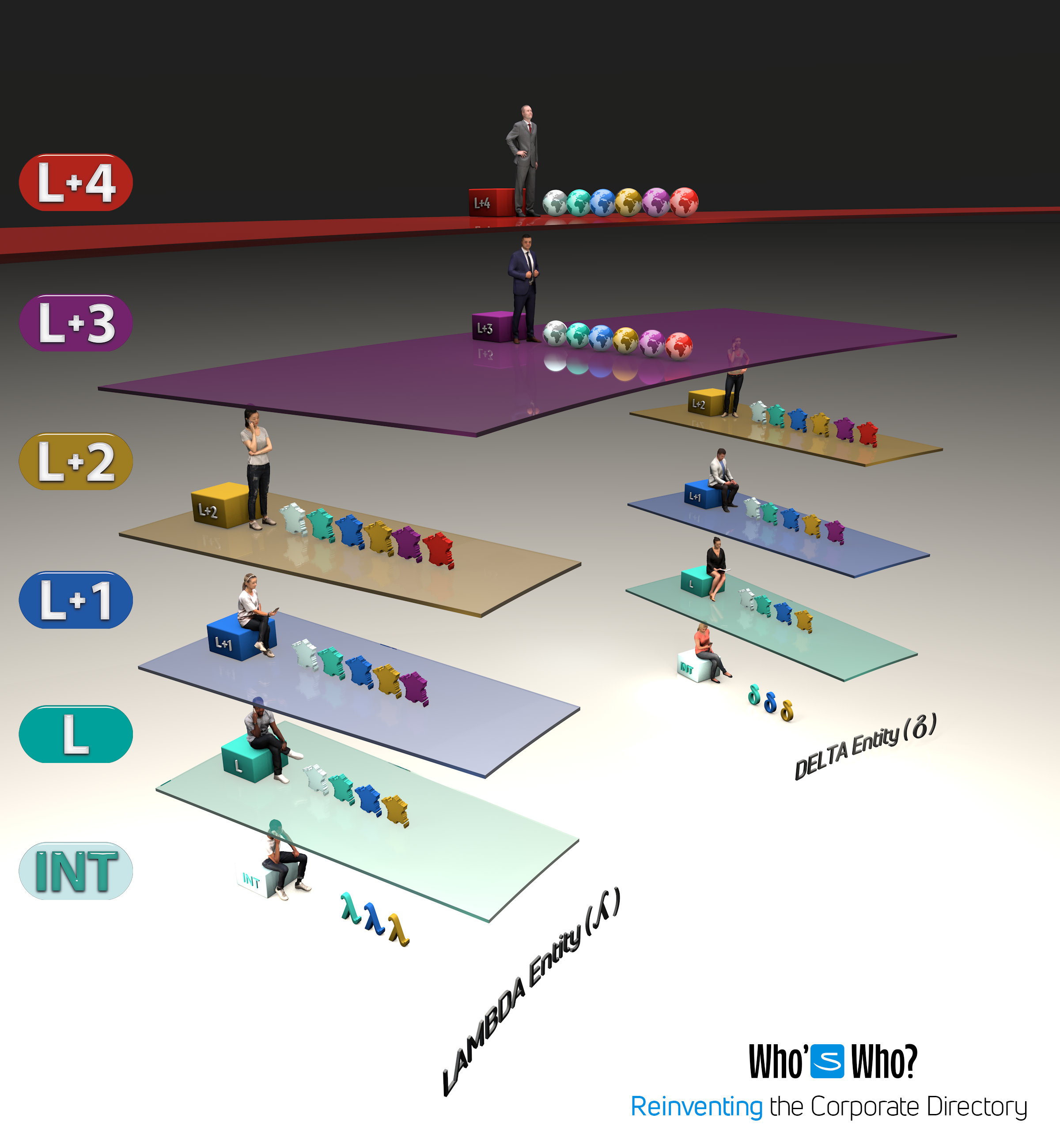
whoswho.studio is a trade mark of the Studio des Lys Company.
©2019 - 2023 Studio des Lys. All rights reserved.